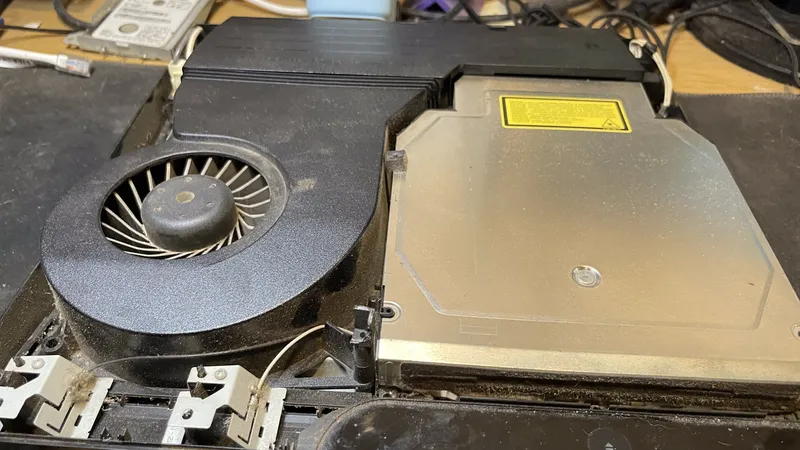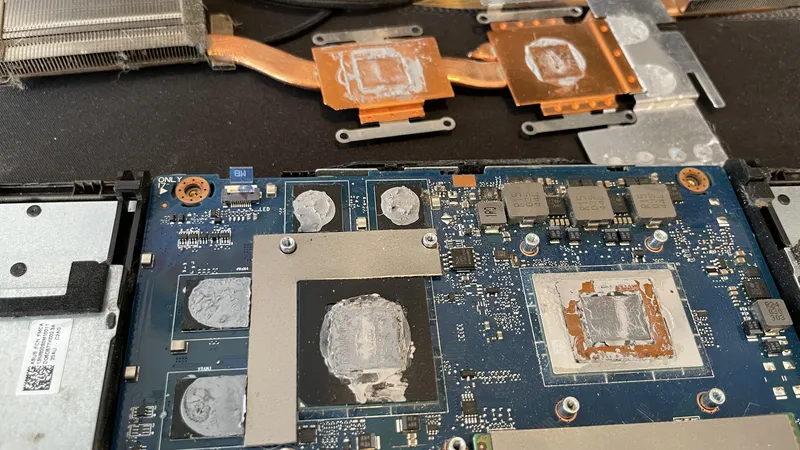
The Old Thermal Solution
A pretty standard story
While basically every laptop could use a refresh every couple years, it's definitely a more regular problem with gaming laptops, since they have hardware closer to to desktop parts, which usually get run harder and longer than the average web-browsing laptop.
In the case of this Asus TUF, it been cleaned in the past, but had started experiencing strong performance drops and severe stuttering during gameplay. Upon removing the heatsink unit, it looks like there had been some dryout in the existing thermal paste, plus possible pump-out from heavy use. While average reported temperatures were still typical, secondary sensors indicated significantly higher hot spots, which triggered throttling after only a few minutes.
This laptop also ended up being a combination of several different fixes and upgrades:
- For the thermal throttling, removed the heat sink unit, cleaned off the dried paste off both the CPU and GPU plus the memory and VRMs, and cleaned dust out of the heat sink and the fan fins. Applied new thermal paste and reassembled.
- It was experiencing flaky Wi-Fi performance, such as refusing to connect to different networks, or connecting but having no internet. I replaced the older Realtek Wi-Fi/Bluetooth card with a new Intel one, which also upgraded it from Wi-Fi 5 to Wi-Fi 6.
- I matched the original 8GB 3200MHz stick of DDR4 with a second one, doubling memory capacity while increasing CPU performance by allowing it to use two memory channels.
- It originally came with just a 512GB m.2 SSD, I was able to clone the original boot drive onto a larger 1TB m.2, plus added a secondary 1TB SATA SSD for extra bulk game storage.
At the end of the day, I was able to solve the slowdown problems that were preventing it from being useable, plus adding some upgrades to make it run faster and better than ever!